
Something Morgan started teaching me while I was still in prison and writing for her blog was SEO, short for “search engine optimization.” She would print out and send me articles ranging from SEO to Social Media Marketing.
But from where I was sitting, it was very hard to comprehend what is SEO or what is search engine optimization without having a computer in front of me and learning the techniques. But what she did teach me is it all starts with writing.
She helped educate me on writing topics, creating the right titles, referencing back to other blog posts, and improving website traffic using social handles. It wasn’t until my release from prison that I could see the writing is done correctly, and you start to work on the SEO side; it’s a lot easier to make your post searchable on sites such as Google or Bing.
I dove deep and started to learn everything there is to know about WordPress, a free and open-source content management system commonly used in blogging, and I started to put my education to use. I now assist Jamie and Morgan here at construction2style and resilience2reform with SEO.
If you’re currently using WordPress, or any other backend system for that matter, and looking to take some steps forward into DIY’ing your SEO game, I want to share what I’ve learned that has impacted our SEO and teach you to do the same. Once you know how to do it, it takes about 10-15 minutes per blog post to get a score worthy of promoting your content.

What is SEO, or What is Search Engine Optimization?
SEO meaning – Search Engine Optimization – is a commonly used word in the online industry. It’s a formula that improves unpaid, organic traffic to your webpage by a score. That score in WordPress is displayed on the right-hand side in the “Publish” section.
These search engines use artificial intelligence bots to crawl from site to site, collecting data and then compiling that data into a database. That’s where algorithms come in.
What is an algorithm? GeeksforGeeks defines it as a well-defined sequential computational technique that accepts a value or a collection of values as input and produces the output(s) needed to solve a problem.
Once the database is compiled, and the algorithm is set, it compiles page after page of searches and ranks them from best to worst. That is why you want your post to be searchable because you don’t want it buried way out there where nobody will find it.
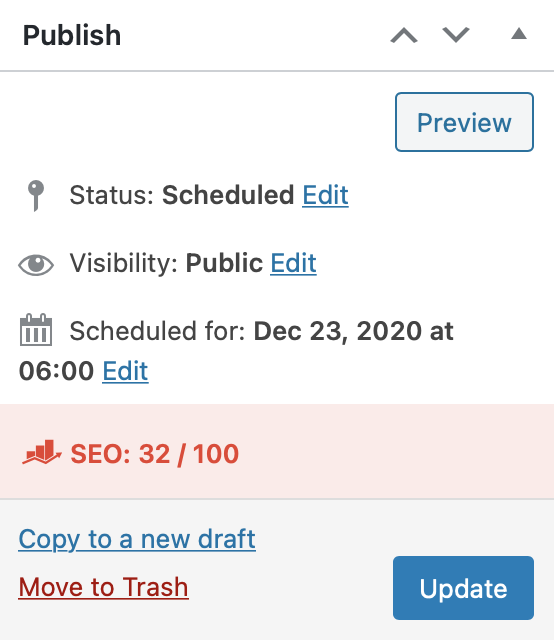
Maximizing your SEO is a process that will pay off if you take the time to do it correctly. This post will walk you through the steps to obtain your highest score possible. I’m going to shoot for 100/100, I’m not entirely sure if it’s possible, but anything over 81/100 is acceptable and will improve traffic.
Everything you need to improve your score is in the “Rank Math SEO” section. It’s broken up into four categories:
Category 1: Basic SEO
First, you must start with a focus keyword in mind. To help determine our keywords, we use an SEO tool called Ahrefs. Then I go to google and search “SEO” or whatever your post is about and find the top-ranked result just below the last post with “AD” next to it because they paid to be ranked that high, and I want to find the best organically searched post.
Once I have that post, I plug the URL into the site explorer feature on Ahrefs. It generates all the keywords that have ever been used to find this specific post on this specific site, and since it’s the top-ranked post with precisely what I’m trying to do, I’m going to copy it and take the top 5 keywords and use them as my own.
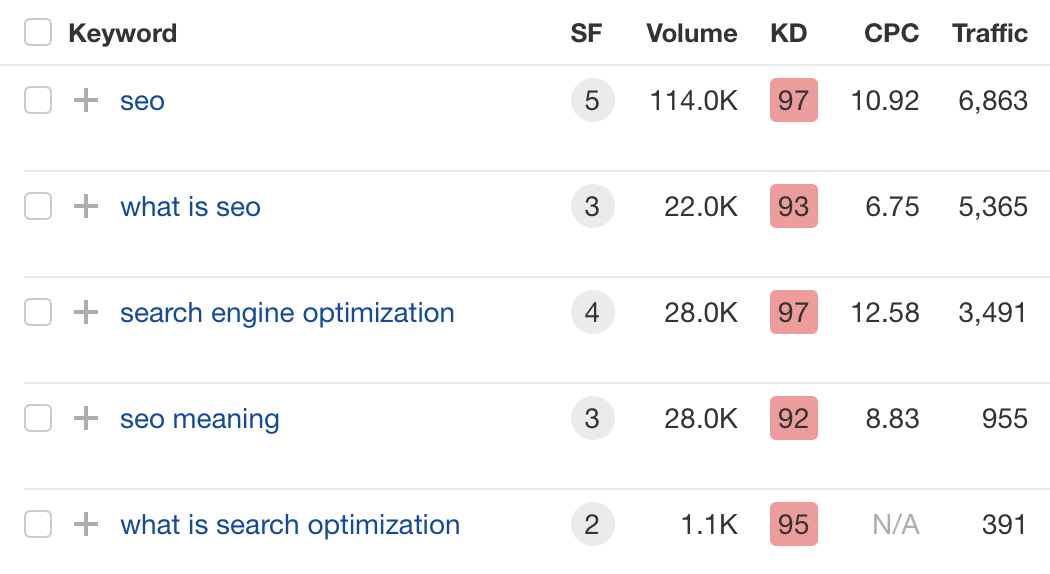
I entered it in the “Focus Keyword” section, and if you’re looking for additional tips on finding a good keyword, click here. I also ensured it’s not only in the title but also in the first 10% of the body. If I hadn’t done this, I would have lost those points.
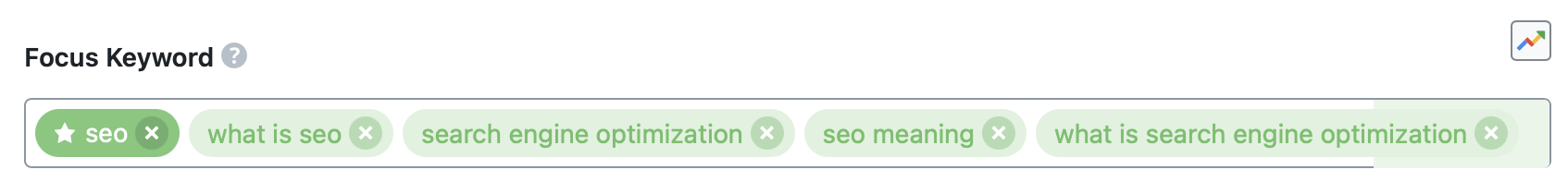
In the same section, you will see the post’s title, URL, and web address. Regarding the URL, make sure to have the primary focus keyword present. So for me, that keyword is SEO, which is the first word of my title.
You can do this by clicking “Edit Snippet” and then updating the permalink section. For this post, I chose search-engine-optimization-SEO, and remember, once you’ve used it, you can’t use it again.
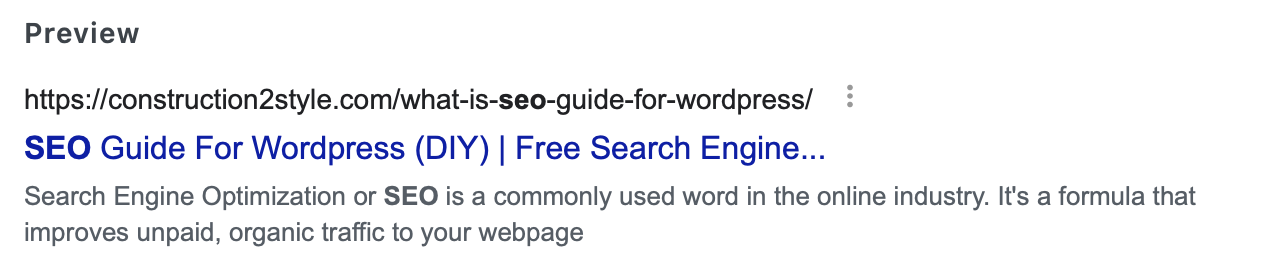
Before you move on, there’s one more thing you need to do. Below the permalink section, you will find a description and write one that uses your focus keyword. I wrote, “Noah’s quest to write the perfect SEO post.”
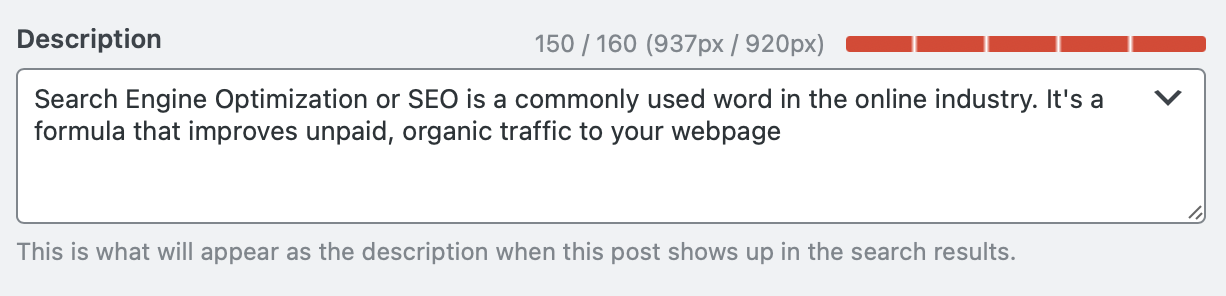
This section’s last requirement is writing over 600 words, but I always recommend aiming for at least 1,000. However, to achieve the perfect score of 100/100, you must write over 2,500 words, which will be a tall task for most posts.
Category 2: Title Readability
Let’s go back to the title. I was going to name it “SEO – Search Engine Optimization.”
However, they only credited me for using my keyword in the title. But my title didn’t contain a “power” word or a positive or negative sentiment, and it didn’t contain a number.
I renamed it using the word “free,” which worked for both, and I added 101; now I have my power word and number both on the website.
When choosing a title, it’s crucial to provoke an emotion from the reader and use it to describe what you’re writing. If it’s about bread, use “soft,” or addiction, use “terrible.”
Category 3: Content Readability
Subheadings boost your score but don’t always fit with the content you create. If you can make it work, great, but don’t force it because you still want your post to flow.
For this post and most tutorials, it’s easy because there’s usually a step-by-step process, so start each step with a bold title.
Next, limit paragraphs to a max of three sentences. But try to keep them to two sentences if possible.
Also, we cannot stress enough how important the use of rich media is to a post. Media will boost your score; for two, it will give you plenty of options regarding images when promoting the post on your social media accounts.
Don’t be afraid to splurge on this section and hire a professional photographer because these images will be an investment that will keep paying you back post after post. Minneapolis Photographer Stephanie Bloom took the photos throughout this post.

Category 4: Additional
Adding the focus keyword as part of one or more subheadings in the content is a must to boost your SEO score. If you struggle to get your focus keyword throughout the post’s body, this is an easy way to add it several times without sounding repetitive.
Next, add an image with your Focus Keyword in the alt text. When you initially add a picture, there will be an alt text section; merely copying and pasting your post’s title to each image is not enough; describe the picture in the text as if you’re explaining to a friend what’s happening in the picture.
For the feature image on this post, I will give you an example; Noah, our SEO guru and content creator, posing for a Spacecrafting photographer at a project in Edina. As you can see, I included my focus keyword in the alt text.
If you are updating an old post, click on each image, select the edit button, and update the image’s alt text. It recommends you do this to one or more, but I suggest you do it for all of them.
Next, keyword density is enormous, which is why I have repeatedly said the word SEO. However, there is also a penalty for being too dense. Because I had used my keywords many times, I had to go back through the post and remove several focus keywords.
Earlier, we mentioned the URL and the importance of having the focus keyword present.
There’s a second criterion: ensuring the URL is under 75 characters. Including our web address, www.construction2style.com, I only added what-is-SEO-guide-for-WordPress, making it 63 characters long, which earned me SEO points.
Next are internal and external links, a way to bring in collaborators and promote some of your other content that may be similar. This will be easy for internal links because this post will likely become a tutorial, and Morgan has many of them.
She has helped people grow their social media accounts. If you’re looking for something a little more specific, there’s no better advice to seek from Morgan than how to optimize your Pinterest profile.
Each link that you see in the previous two paragrams, “tutorial,” “social media accounts,” and “how to optimize your Pinterest profile, are all interior links to other parts of the construction2style website.
As for external links, Morgan always stresses the importance of collaborating with other brands. Her favorite brands to team up with are Mercury Mosaics, Jkath Design Build + Reinvent, and Kura Home.
These collaborations can form backlinks when you get those sites to link back to you. This is one of the most potent ways to increase that SEO ranking as quickly as possible.
At construction2style, we don’t wait for that to happen organically; once we are linking to someone, we make sure to reach out to that brand and provide them with the web addresses that are linking to them so they can return the favor.
Finally, please don’t use the same focus keyword multiple times. You will lose SEO points for it. It is essential to find a way to make it unique; add a second or third word if needed, but make them count.
As I’m wrapping up this post, I realize reaching 100/100 is more complicated than I thought. I have all the categories checked off and highlighted in “Green,” but I’m stuck at 95/100 because you have to reach 2,500 words, which I’m only currently at 1,700.
But as I said, anything over 81 is good, and anything over 90 is excellent.
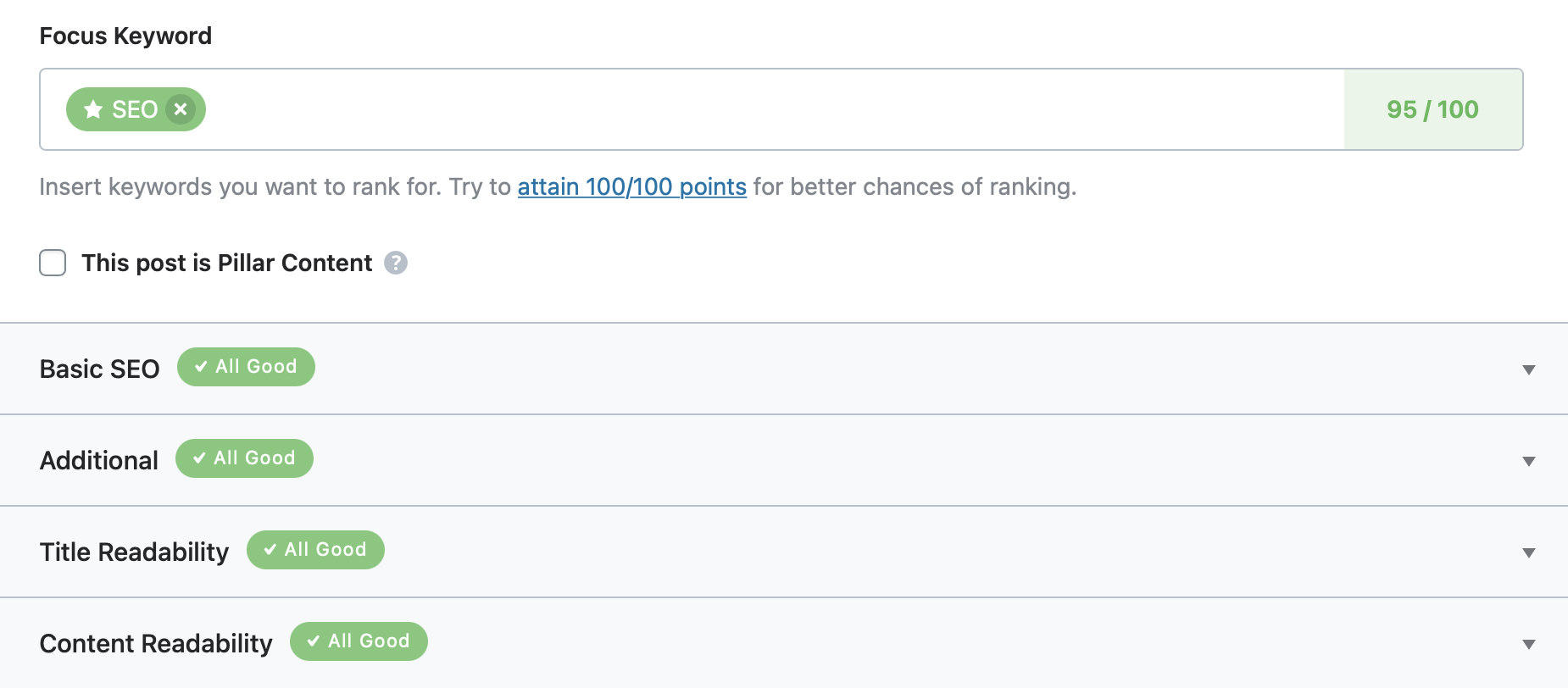
I hope you’ve learned something and my guide helps you to beef up your SEO. If you’ve been blogging for a while and haven’t been using it, you have a lot of work to do! As for me, I’m going to keep learning everything my sister has to offer.




Well said, thank you, and I’m glad we could help!
Creating a beautiful website is only the 50 percent of the job. Search Engine Optimization is the other 50 percent that leads to success. This article is very helpful for the proper implementation of SEO to our website. Thank you.