
With over 7 million monthly Pinterest impressions at construction2style, Pinterest is the number one social media platform we use to drive traffic to our website. And with more traffic, it means more money. And each day, as we take more steps, that number is just ramping up.
And don’t we all want more money? And Pinterest is FREE! Are you utilizing it correctly? Or even at all? Over time, I promise I’m going to dive into all things Pinterest. But today, we’re simply going to start with step one, how to optimize your profile. There is a lot that goes into Pinterest, and if I were to put it all into this one blog post, you’d probably quit before you start.
I started doing free monthly challenges last year, and if you are a part of our newsletters, you know what I’m talking about. We focused one of those free challenges on increasing your page views through Pinterest, and we dove into all of the things we provide in our Pinterest course.
Every single day, over the course of 30 days, I made whoever accepted the challenge take actionable steps, and here’s what a few people had to say…
“I’ve “dabbled” with Pinterest in the past, but never really understood what I should be doing to help my business. This month’s challenge helped me focus on how to use it to grow my business, I’ve still got a lot to learn and do, but wanted to share my results with you:Start of Challenge Pinterest Impressions: 16.55kEnd of Challenge Pinterest Impressions: 70.05k!!!I’m seeing more traffic to my website on a daily basis and it’s really been helping me see what illustrations/posts are resonating with people – which I can then shift my focus to. The numbers are still really small, but the increases are great, so I’m excited to keep working at it.” – Erin O’Leary
“Holy SHIT! Within 45 minutes of me taking the steps you laid out so simply my impressions went from 42 to 1.5K. Why was I not focusing on Pinterest sooner?!”
“I never saw the value in Pinterest for our business until now. I always thought, our clients don’t live on Pinterest but what I didn’t realize and that you opened my eyes to is that Pinterest is a search engine and everyone uses search, so in fact my clients do. Because of taking your courses and implementing your suggestions, our leads have now increased from 42 to 237 this past month. I can’t thank you enough.”
Now, who’s ready to step up their Pinterest game?!
As I mentioned, I’m going to walk you through how to optimize your Pinterest profile. Then over the weeks, throughout the year, we’ll dive more into how to design shareable graphics, create an actionable content strategy, effective cross-promotion, and collaboration ideas, walk you through our favorite scheduling tools, and how to learn and take action from your analytics.
But if you don’t want to wait and want to dive into all the actions now, you can grab our Pinterest course and get to work.
Convert your Profile to a Business Account
First, if you’re an actual business, you want to make sure you are set up that way and convert your personal account into a business account.
- Log in to your account
- Go to pinterest.com/business/convert/
- Fill out your business name and website, then select a business type
- Click “Create Account”
Once you’ve converted your account to a business profile, it will be linked to your website and claimed, and you’ll see that global icon right there under your profile picture and next to your URL.
Update your Profile Picture
Now that you have your profile set up to a business account and linked to your website, we have an easy, actionable step for you – update your profile picture!
But first, think about YOU and YOUR brand. If a personal image doesn’t relate to what you’re doing, put your logo as your profile image.
For construction2style, and because data proved it, every time Jamie and I post a personal picture, it performs better. But we manage a handful of brands that never show their face, and that is okay.
If you’re unsure, test it out. Data will always tell! But remember, people like connection and personality. And we always suggest keeping it consistent among social accounts so people can quickly find and relate to you.
Write a Descriptive Bio
Make sure your display name is not only your brand name but what you want to be found in a search engine. For us at construction2style, we want to be found when someone is searching for “DIY Home” and also “MN design + build.” So alongside our brand name, both of these appear within our display name.
Update your “About” section to fit what your brand is also about. We’re more of a personal brand, so as you can see, we like to get to know our readers and get to the point of who we are and what our style reflects.
Our about section reads…”Hi! We’re Jamie & Morgan Molitor! DIY home improvement blog. MN design + build interior residential remodeling. eclectic & colorful home style.” Again, all topics we want to be found for in a search engine.
Add Descriptions to your Boards
Next, it’s time to add descriptions to all of your boards. You will want to optimize each board on your profile by adding keywords to the descriptions, again, what you want to be found for when someone is searching the internet.
To do this…
- Click on any board you have, and click the “pencil icon,” which means edit.
- Write a real description of what your board is about, and then follow it by loading up all the keywords and hashtags.
- Incorporate keywords that someone will search for.
It may be “cheap handmade mosaic tile,” not that you want to be known for that, but it might be more common than you think for someone to type into search. The easiest way to find what people are searching for is by starting to type in the browser of Pinterest, and it will auto-populate.
As of 2019, Pinterest has also joined the hashtag train, so load up any relevant hashtags.
Add Descriptions to your Pins
Once descriptions within your boards are updated, it’s time to update the descriptions within your actual pins. And for this, I’d focus only on pins that have come from your website.
Keywords within pins will get your actual pins found in a search, and enticing descriptions will get your viewers to click.
If you do alt text on your photos within your website, this information will automatically transfer over to your pin description. If you haven’t ever pinned anything from your website to Pinterest, there will be no cleanup.
But if you have…I’d start by looking at your analytics to see which pins are the top-performing and update those first.
To check this…
- Go into your Pinterest analytics
- Make sure your URL is checked under “Claimed Account”
- Scroll down to “Top Pins”
This will show you all of the top pins from your website. Make sure all of these pins descriptions are filled out.
Ensure Well Performing Content is Optimized
And finally, you’ll want to make sure all well-performing content is optimized. Dive into your free Pinterest analytics.
- Click “Analytics” on the top of your Pinterest profile
- Click on “Overview” within the dropdown
- Get nerdy and dive in!
Take a look at your top boards. Ensure they are all optimized and updated with descriptions, categories, searched for titles, and display photos.
And don’t forget that you have to tell people what to do! Have a call to action and get straight to the point while using keywords. Tell them to “click to buy” which directs them to your website’s checkout, “click to read more,” which directs them to your services page or a blog post.
Then take a look at your top-performing pins and dive into why you think they might be your top-performing pins.
It might be a top-performing pin that doesn’t even live on your Pinterest profile, like this one of ours…Remodelaholic pinned, and it gets traffic to our website.
Maybe it’s the image, a guide, the call-out on the text overlay. The image below that we created has gotten 2,210 clicks to our website within the past 30 days.
And it was free to make! And even better, every link that showcases these images is an affiliate link. This means, with every click = money. (We’ll talk about how to do this later down the road…).
Just remember, data will always tell! You want to keep your pulse on what is and what isn’t performing well in your content, so you can either create more content like that or stop wasting your valuable time.
Data has told us that images like the above perform well, so we keep thinking up new content ideas to make similar graphics that will lead people to our site that will ultimately lead them to buy from us.
But, we won’t get into how we created these graphics quite yet. But we will tell you, it’s another free tool, and they’re super easy.
Have any questions? Drop a comment below, no question is off the table, and whatever you’re wondering, I’m sure someone else is too, and I’d love to help you out!
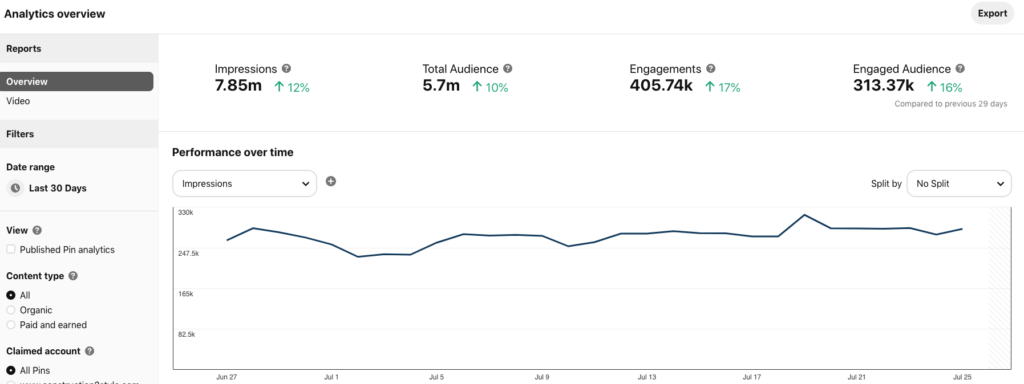

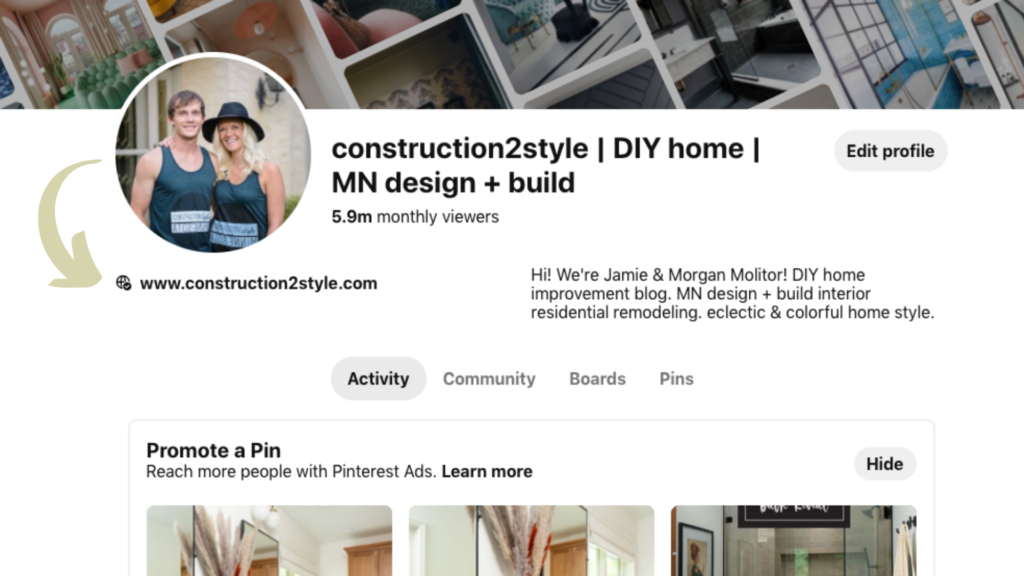

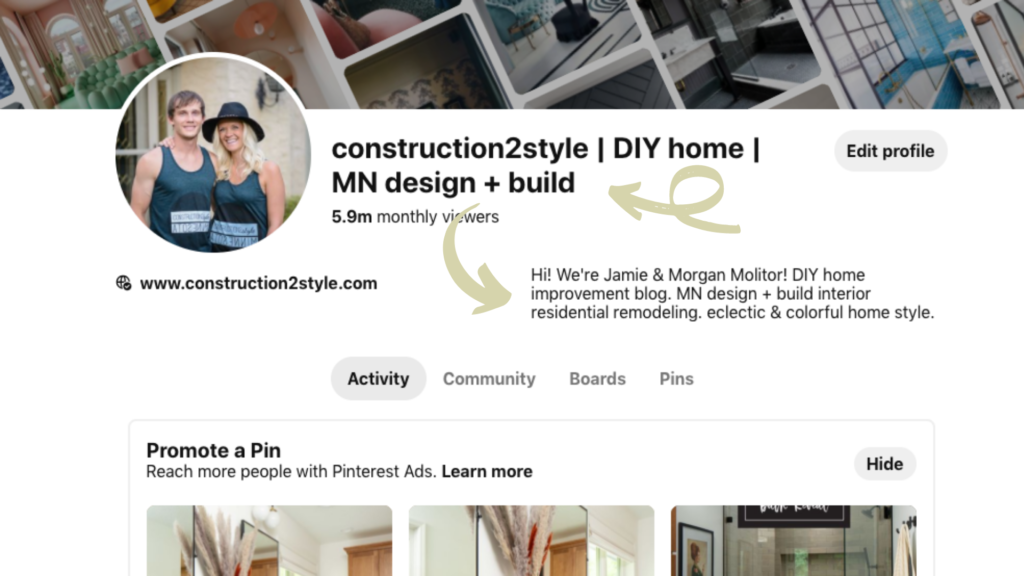
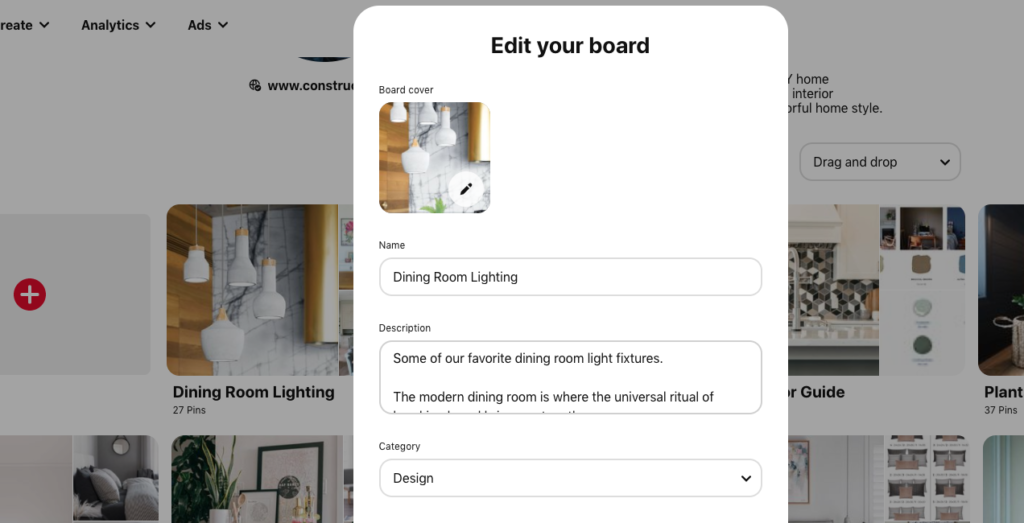
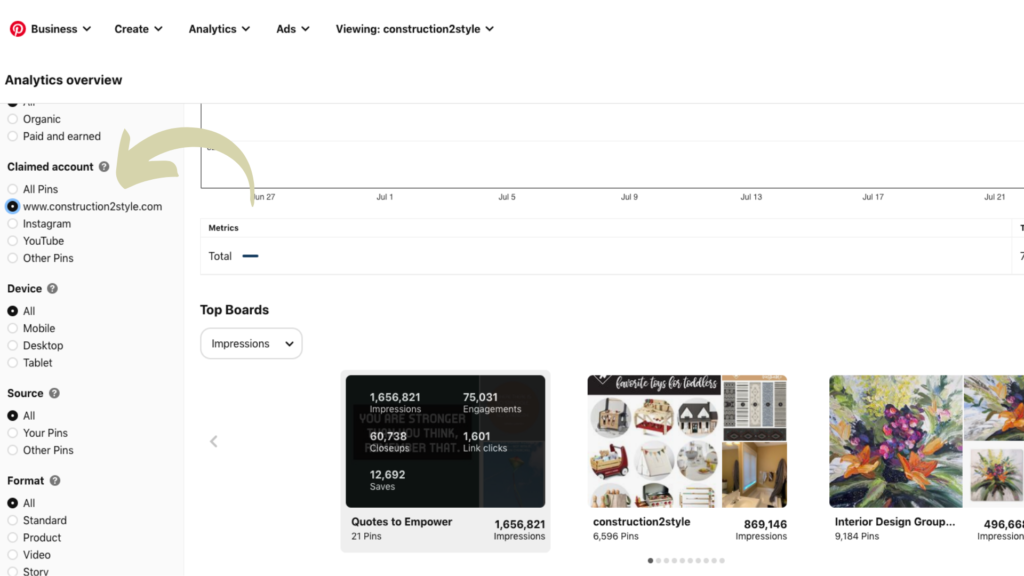
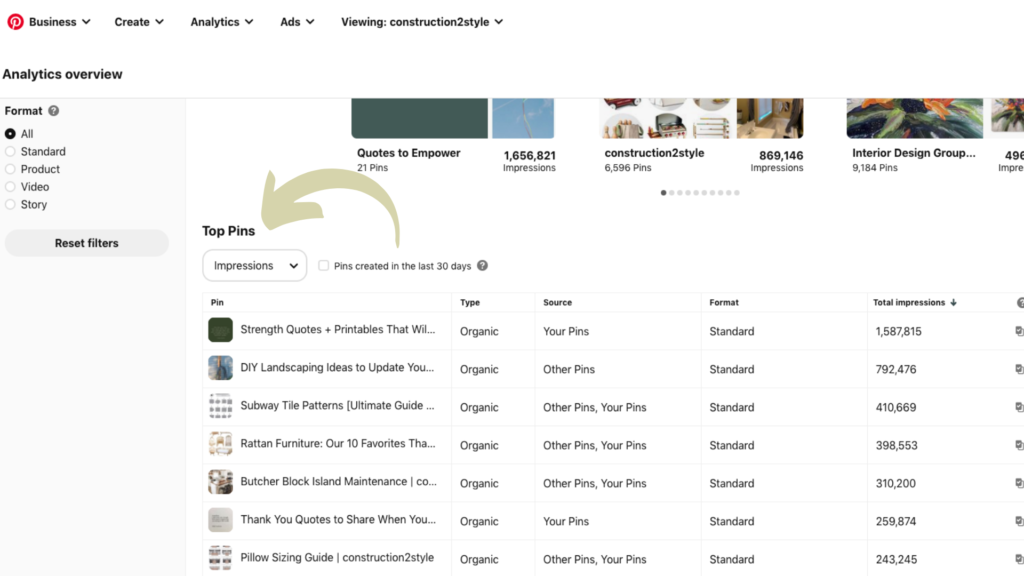
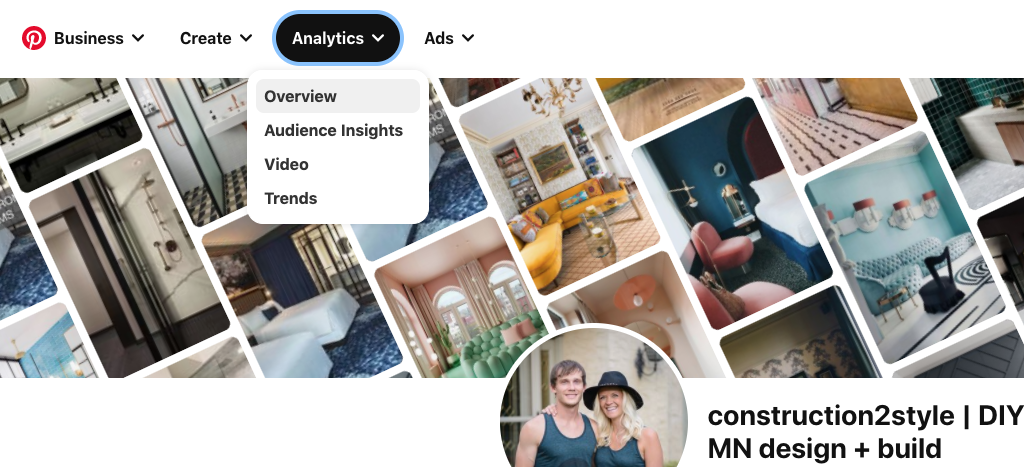
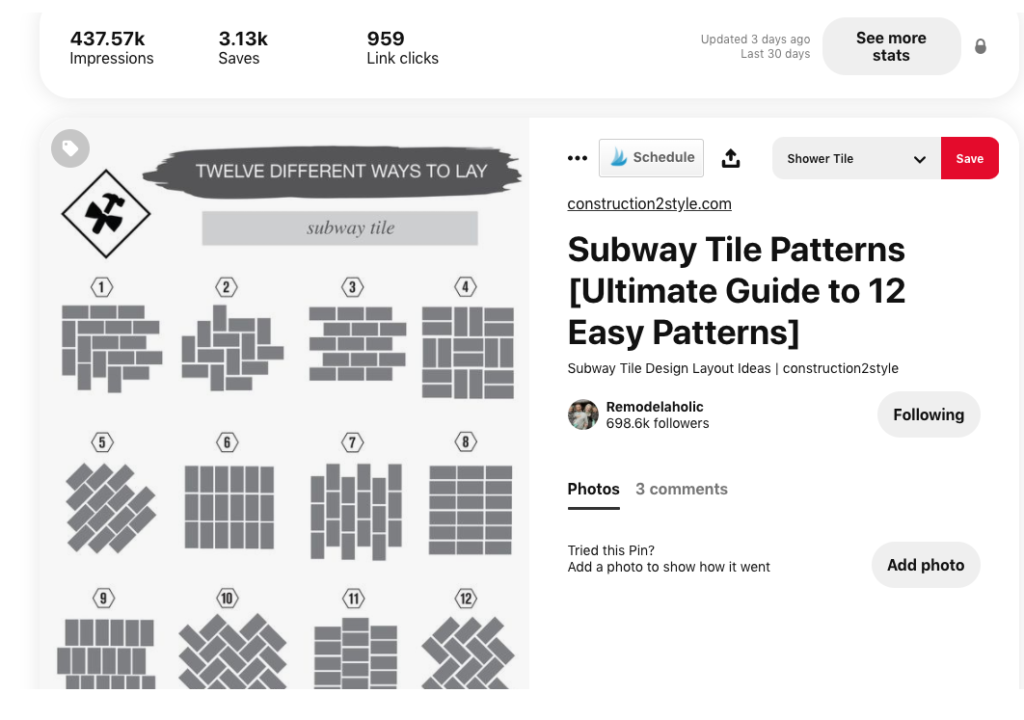
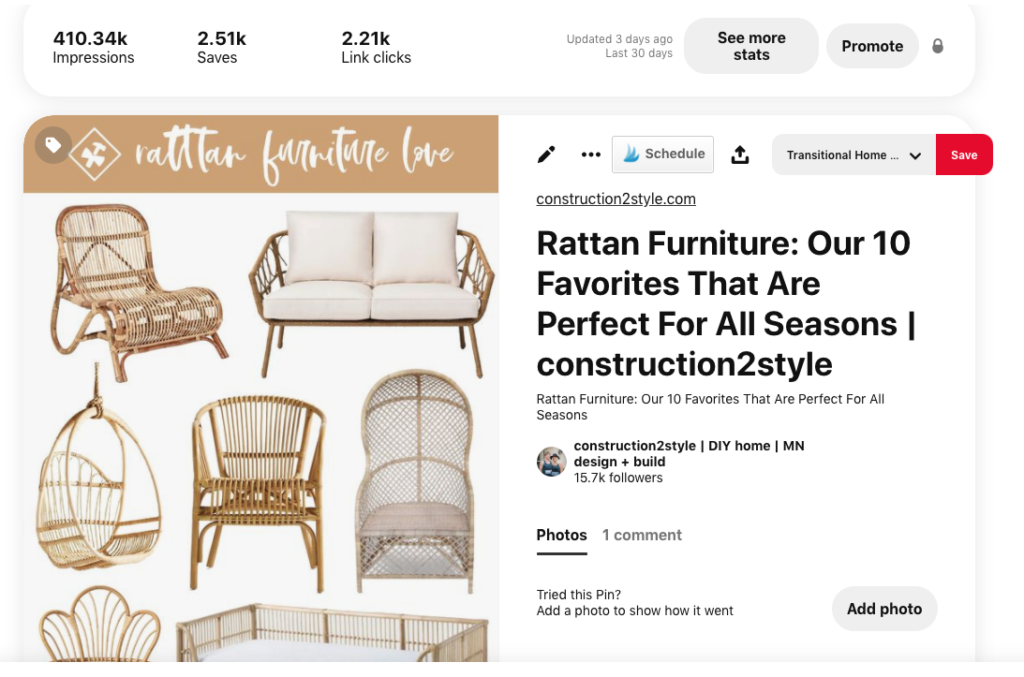 z
z




3 thoughts on “How to Optimize your Pinterest Profile”
Comments are closed.