
Happy Friday guys! We had so much stinking fun with you guys last night; we can’t stop smiling.
My girl, Jen, & I led one of the breakout sessions and walked everyone through how to create a successful influencer blog strategy. And we documented almost everything we chatted through here on the blog:
There’s never enough time to get through everything, so we weren’t able to walk through our point #5, social media marketing. So today on both here on and Paisley & Sparrow you can find all of our tips, tricks, and how we leverage social media to promote the content on our website.
And remember, do NOT use social media as your sole source of content creation. Social is for leveraging the content you own. If social media is the only place it lives on, you do not own that content.
The first question we get asked is if we need to be on all social media platforms. Yes. We also strongly urge you to be on all platforms even if you don’t have time to use them all. You don’t ever want anyone else taking your brand name handle.
Social Platforms
This is hands down, our favorite social media platform. Pinterest is a search engine, just like Google.
Think about the last time you searched for something. Did you go to Pinterest or Google?
If you did go to Google, did it lead you right to Pinterest? Most times I’m searching for something, I end up on Pinterest whether I wanted to be there or not.
Create searched for content
Creating content people are already searching for. My head spins every day with content ideas. I should probably be on medicine for ADD, but I tried that once, and I was too boring, ha!
Instead, what I’ve started to do is create an Excel doc, or grab a notebook that is just for content ideas and start jotting down all your ideas. Sometimes when my head is going too fast, I’ll take 20 minutes out of my day and start typing out all of the ideas I have.
Then after I got them out on paper, I’ll go back when I’m ready to write, and start writing based on my ideas. One of the best business ideas we’ve had is hiring an editor!
That way I don’t read, re-read, and re-read my post and over-think every word I wrote. My editor goes through, tweaks, and fixes my errors, and we’re good to go.
This is also a huge time saver for our business. She’s for hire, so if you’re looking for a good editor, shoot her an email at noellejcampbell@gmail.com.
If you’re stuck and not sure about ideas, Google will tell you what people are searching for. Use it.
For example, think about things you’ve Googled..they were pretty specific, weren’t they? This is how I come up with half of my blog posts. Here’s an example…
I’m Googling if I should paint my kitchen cabinets white and it starts to auto-complete what people are already searching for. Use this to your advantage.
Name your blog post whatever people are searching for, so you come up in the search engine. You’ll also get a couple more good ideas for content to create.
This same thing goes for social media. Search through hashtags and see top hashtag posts and what is performing well and create similar content.
construction2style averages close to a million views a month from our Pinterest platform alone with a little over 10K impressions per day. We have maybe put $100 into Pinterest ad spend in the last five years.
This is a huge platform for brands with good imagery and, to be honest, even not so good.
Pinterest has free analytics that tells you exactly which posts are performing the best. Here is a glimpse of our top pins from our website in the last 30 days. The top pin that has performed the best is what I would consider one of our worst blog posts.
I took the images myself on my phone, and it was just a basic upgrade to a bathroom in which we added white subway tile to the shower instead of fiberglass.
While it was pretty, I would have never guessed in a million years that would have been our top-performing pin and one of our most viewed blog posts.
Pinterest also tells you exactly what pins you should promote. I use this to create content that is similar.
We’ll talk about analytics a little later, but what I’m trying to get at is, you need to rely on your analytics and learn and take action from what is performing the best. Then, most importantly, create more content just like that.
Just like Google, Pinterest takes time to generate, and since we completed our Shorewood bathroom a couple of years ago, it’s gained more traffic than the Mulberry remodel that we completed a couple of weeks ago. So while you might not see a pin performing well immediately, it may take time to generate impressions.
You have to be patient, which can be annoying. Just keep your head down, work hard and I promise it will all eventually pay off.
The best thing about Pinterest is that it’s linking from your website with the content you own. Nothing is more frustrating than finding a photo you fall in love with which leads to nothing.
Make sure to upload from the source and always link back to the credited source. As you can see below, in the bottom left-hand corner, it states the source of the site it is from. There is also a clear call to action “read it” to click through to read more about what this image is telling you.
The biggest thing I like to stress with social media is to remember that social media platforms can disappear in a second, and you don’t want to be the one to lose all of your content. Would you want to die if you woke up tomorrow and Instagram was gone?
I can say with confidence that I wouldn’t. Yeah, I would be bummed, but our community shows up on our site. And those are our people.
I’m always an advocate to own your content and then use social media as a platform. Hence, why Pinterest is my favorite.
All of your content is on your website, so if Pinterest disappeared, all the content you pushed onto the platform came directly from the website that you own. It will never lose the content or your people.
Create Pins that Convert
Jen talks about this a lot in her blog post about marketing for social media. One of the biggest things that resulted in a ton of traffic for her is creating pins that covert better.
The pins that convert the best for me are sized at a 2:3 ratio (something like 600 x 900) with large, bold text and bright colors.
Colors that have been tested to attract clicks are warm colors (red, orange, yellow, etc.), she typically always uses those.
She also always creates at least five different variations of pins for the same post. Ideally, she comes up with 3-5 different titles that I use strictly on my pins (not on the actual blog post title) and creates 3-5 pins per title.
She then uploads all of those directly to Pinterest (I only keep one on my actual blog post) and tests to see what performs best! A big part of Pinterest is testing to see what people like and click on. You can read more about this information in her post here.
Pinterest is free and if you can capture almost a million views in a month, why wouldn’t you leverage it?
Pinterest Tools!
Canva is our favorite platform to create Instagram or blog post cover photos. It’s awesome because it already sets up the perfect size you need for any social platform and gives you some default font and designs for free or as little as $1.
Since Pinterest is our top-performing social media platform, this is our absolute favorite tool. Tailwinds is a Pinterest auto-scheduling tool. We schedule and pin 75-100 pins per day.
I know this sounds insane, but trust me, once you learn the tool it’ll be a breeze. And if you enable the sidebar widget for easy access, you’re golden. Since we’ve started, we’ve only seen an increase across the board.
Here’s just an overview of our last seven days using tailwinds:
Go to any blog/website that you love and click the sidebar icon, and in under one minute, you’ve pinned all the images on the website. I hop on and use this tool once a week, spending no more than 30 minutes, and I have all my 700 pins scheduled for the week. No need to log into Pinterest ever and you’ll be pinning within every hour of the day.
Knowing our images have been repinned from our blog over 45K times with only spending an hour per week, tops is so neat.
Another cool thing about Tailwinds is you can be part of Tribes. Tribes is a group of people that you can put pins into and repin one another’s posts, it’s just another way to engage and build your community.
If you want to be part of our tribe, just shoot me an email at construction2style@gmail.com, and I’ll get you added to our group.
And if you’re not already on, we’ll give you guys a free month to test this tool out too. I promise it’ll change your life. Just click this link –> Heck YES, I want a FREE MONTH!
We just started this share group this week and to think with just four of us and me only adding one pin, our reach is already over 24K is so awesome! Shoot me an email if you want to be added to our group.
Pinterest Takeaways:
- Post 75-100 pins per day using Tailwinds
- Pin directly from your website, link from the original source
- Feature business name on the profile and relevant bio
- Add website URL to your profile
- Have a detailed and updated description in your “about” section
- Make sure cover photos on boards reflect your brand style
- Use detailed titles and descriptions
- Create and post vertical pins
Our next favorite social media platform is Instagram. Instagram is the best for building relationships. There are so many topics we can discuss on Instagram alone, but I’ll keep it to the points of the things we do at construction2style daily to build our community and not lose our sanity.
Don’t let content live solely on Social.
The biggest thing to remember is that we don’t own our social media platforms. In one second, they could all go away.
Are you only leveraging social platforms? Own your content and use social channels as platforms to push it.
You don’t need to start a blog, but if you are a brand, you need a website. We created a step-by-step tutorial for you to create your site in under an hour.
I’ve followed these steps to help a number of friends launch their site, and it’s pretty simple. Just follow our guide –> How to Start a Blog
Tip: Own your content and use social channels as platforms to push it.
Time Block
Instagram can quickly become a time suck and sometimes leaves you with no inspiration and motivation. The best advice I can give you for Instagram is to time block and get on with purpose and get off.
Set yourself a timer and go to the last ten comments on your pictures, click through to those people, leave a genuine comment and watch what happens.
If nothing else, you made someone’s day a heck of a lot better. Otherwise, I also go to some good hashtags such as #kitchenremodel or #kitchendesign and leave comments on the first ten pictures that pop up.
Don’t leave generic comments either, leave a comment with meaning.
Engage
The easiest way to grow fast is to comment, like, share, and engage. Be present. Sounds like common sense, but it’s not.
Every day I set aside 20 minutes to go and intentionally comment on people’s photos. Twenty minutes might sound like a lot, but I bet you already spend more than one hour a day on Instagram scrolling and not doing anything intentionally to benefit your brand.
Write with Purpose
Think about the people you love and follow. Look at how they write. Think about what makes you drawn to them. I assume you find an emotional connection to them.
Are you laughing?
Crying?
Is the image just so good you’re drawn to it?
Think about why you are double tapping and taking that time out of your day to leave a comment that will make them smile. Then write like that and give value to your readers.
For us, we’re usually either inspired by the image or emotionally drawn to the caption. And for our brand, since we’re both a lifestyle and home remodeling brand, we try our best to have good imagery and to write with our hearts.
We always try to give something of value whether that is a free tutorial, selections were using in a space, or giving empathy and letting our readers know that they’re not alone and that life can be rough.
Tell a Story within your Stories
Instagram stories are about creating stories, so tell a story. Don’t spend time just posting random videos all day long that is what Snapchat is for. Yes, those are good here and there, but if that is all you are posting, it’s time to re-think your strategy.
Don’t do Spammy, Become part of the Community
Don’t buy followers, likes, do auto-bots, etc. It’ll catch up with you, and you’ll either be blacklisted from Instagram, or they will eventually fall off, and it’ll be embarrassing.
We’ll be honest, we once did the auto-bot and wanted to die. It followed and unfollowed so many accounts we love and then I had to go back and re-follow and explain why I was being so annoying.
Never again.
And at the end of the day, what does that gain? You’re trying to build a tribe of people that will eventually buy from you.
So if that’s as little as 100 people well, serve your hundred people and don’t get caught up in the numbers.
Tip: “Everybody wants to talk. The way to win is to listen and then contribute.” – Garyvee
Use Effective Hashtags
Hashtags are like a Google search engine on Instagram. I’m sure everyone has been feeling the algorithm shifts on Instagram, and we’re all trying to adapt and figure it out, myself included.
But one of the things I’ve seen a difference in is using effective hashtags. If you copy and paste the same hashtags into each post, stop. I was doing that too, and since I quit, I’ve noticed a huge difference.
There are millions of hashtags out there, and I always say, use tags that are relevant to your post. For example, when I post a kitchen post and I’m looking for hashtags centered around that I’ll start typing, “kitchenre” and it will auto-populate a list of hashtags to use.
I then will click on each one and add it to my post. I always comment on my hashtags too, looks less spammy, and that way they get buried in the comments.
Sometimes it can be a lot more beneficial if you are providing a local service to get a lot more specific on your hashtags. Again, hashtags are used for search on Instagram.
So if you’re looking up something in Minneapolis, my guess is you’d start your search with “#minneapolis.” And when I do this, look at all the hashtags it auto-populates.
Use these to your benefit and use them in your post. That way, when someone is searching for something you offer, you show up! And better yet, engage with those people! Go give them some love.
Tip: Use local hashtags to show up locally
Reply to Comments, Create Engagement
I always try my best to reply to all comments because not only is that the nice thing to do but it increases engagement. The more engagement you have, the more you’re going to show up in feeds.
And make sure at the end of every post you have a clear call to action. Ask them a question or tell them what to do.
Tip: Finish your caption with a question to create engagement
Instagram Tools!
VSCO is a super robust photo editing app. Honestly, I had it downloaded for a good six months before I dug into using it because it’s kind of intimidating.
But a little bit of work makes it one of the best apps out there. It can take a boring iPhone photo and make it look like a pro!
I’m OCD about my feed and it looks cohesive. Almost to a fault, ha! I don’t like a home photo to be above or next to another one or a photo of my daughter to touch another photo of my daughter.
I like colors to mesh well and not fight one another. That’s where Preview comes into play.
You can get a feel for what you’re entire feed is going to look like by importing photos into this app. The thing I love the most is that you can simply drag and drop photos around inside the app.
So say you have an outfit photo, a plant photo, and a photo of your kid – you can simply move them around, so you know how it looks best in your feed.
Later is the app we use to schedule out all of our Instagram posts. I like this app because it’s easy to use and best of all, you can visually see what your feed is going to look like before you post.
However, I’m going to admit, I don’t schedule all of our Instagram posts as I should, but that is because I struggle with being real and authentic on our Instagram feed. I always want that beautiful feed that only shows the pretty pictures, but then the other half of me wants to be real and show what is going on behind the demo of our home, or under construction kitchen, or our kids doing something cute or throwing a tantrum.
Since it’s our brand, we gotta spend a little more time on this platform and show up for our readers.
But with that being said, all podcasts that I listen to always say to schedule all of your Instagram posts to be visually appealing. So you gotta do what’s best for your brand and how you want to portray yourself.
This is our favorite photo editing app. There are other awesome photo editing apps that are probably even better such as VSCO, Snapseed, or Afterlight but to be completely honest I have an attention span of two seconds.
So if I can’t figure something out under that, I’m over it.
And I tried those apps, and I didn’t have any patience. But some of my friends use them, and I do have to say, their pictures look a whole lot better than mine.
This app is super cool for getting some cool text overlay on your images. It lets you spruce up your photos and videos with motion typography — a fancy term for animated text.
You can also adjust where you want the motion typography to appear within the duration of the image.
Same with WordSwag, we use this app when we create Instagram stories for text overlay. It just gives that clean and crisp text over the images. It feels like you’re a professional graphic designer with no education at all. Ha!
Instagram Takeaways:
- Post 1-2x per day
- Have a healthy balance of fun and business; people want to know and connect with you
- Follow brands and people in your tribe
- If an account leaves you feeling drained, stop following
- Use industry-related hashtags as well as local tags
- Engage! Engage!! Engage!!!
- Have a link to your website URL in your bio
- Make sure you have a descriptive bio
- Do stories and use the swipe up for the URL
- Do an Instagram cleanup sweep
Facebook, is my least favorite social media platform. I’m sure like most of you; the algorithms drive you bonkers. So I’ve just decided to get over it.
I post every blog post we share 5x and log in a couple of times a week to comment back to anyone that left comments or just ensure damage control for our brand and people saying not-so-nice things.
The other thing with Facebook is that you gotta pay to play. There’s no easy way to engage on Facebook from a brand perspective, besides sharing other’s content.
So what I do is when we have a good post we want to push, I’ll put some money behind it, $50 max. The cool thing though about Facebook is if you put ad dollars behind it, you can get very specific with who you want to reach, and you can get really creepy.
Again, check your free analytics and it’ll tell you exactly what post is performing well. Throw $5 behind it and see what happens.
Boosting gives you a quick increase in exposure, so sometimes I just throw $5-10 behind a post to get it at least in front of people who follow me, just to quickly increase impressions.
Targeted advertising and re-marketing allow you to target your exact consumer. You can set it up to target their interests, so whatever they are looking at online, even if it is slightly like your product or service, your ad will appear.
I’ve never done re-marketing with our brand, but I do set up campaigns often, and they are really easy to do.
Tip: The way to be discovered is to put out good content or become a part of the community.” Garyvee
Facebook Tools!
We use Buffer to schedule out the rest of our social channels. The second a blog post goes live; I schedule it out on Buffer 5x.
Once immediately and then a week later, a month later, and a couple of months after that. It auto schedules them for the best time of day and the best time for engagement. So I don’t have to rethink or overanalyze a thing.
Facebook Takeaway
- Post 5x per week
- Include a clear and direct call to action
- Do targeted Facebook ads
- Gotta pay to play, boost posts
- Upload your mailing list to Facebook
- Do contests and giveaways; it makes it more shareable
- Don’t use YouTube, directly upload your videos
- Cross-promote your fan page across all of your online channels
YouTube
Video is huge right now. And we’re just tapping into YouTube and leveraging that platform.
YouTube is great for tutorials or how-tos. Think about all the content you have looked up and when you’ve clicked through to a video versus a blog filled with content or images. However, video can also be costly, but it can also be really inexpensive if you DIY.
In a nutshell:
- Include a call to action, tell people to subscribe
- Get interactive
- Customize your channel
- Choose good categories and tags
- Write a great description, think about what you would search for to come across your video
Twitter, everyone for some reason doesn’t like Twitter, but I’m a fan! If you’re a blogger, it’s a must.
It’s the easiest way to reach out to a brand. When I want to collaborate, the first thing I do is tweet to the brand and ask them for their PR contact. I’ve never not gotten a response.
And if you’re a brand, you need it for damage control. Twitter is the first place people go to when they are upset about your product.
So I go on at least once a week to ensure I reshare any mentions we may have had or make sure no one’s going rogue on us.
In a nutshell:
- Tweet 3x per day
- A perfect tool to reach people directly and publicly
- Engagement for brands is higher
- Tweet with images as they get 2x the amount of engagement.
- Use hashtags; it gets more engagement.
- Include links in your Tweets.
Google+
As you know, Google+ is owned by Google, so you need to have an account to help show up on Google. I schedule out our blog posts on our scheduling tool and let it roll.
I never log in and look at anything. Getting reviews on Google+ is also huge.
The more reviews you have and the more posts you do, the more you’ll show up. Google crawls Google+ for relevant content people are searching for, so you need to be there.
In a nutshell:
- Post 1x per day.
- Include keywords in your posts for SEO.
- Use Google Hangouts. It is a FREE live video virtual conference room.
- Use Google+ Reviews
Google my Business
This is different than Google+. Google my Business is more of a directory for your brand.
It’s important to set it up with all of your brand’s information, and then you’re golden. As you can see, we currently don’t share anything on this platform but you can.
They don’t last forever as all the other social posts do. Posts on Google my Business are short and are more targeted during a specific time.
So if you have a good promotion for the holidays, etc. this is a perfect time to post!
Google verifies your business, accurate hours, responding rate, etc., and you can load photos of your brand versus having Google choose the photos.
That way when people Google you, the photos you chose will show up first. This is huge for helping local people find you.
This is a social platform designed more for the business side of things. We have an account set up, and I schedule out our posts through our scheduling tool but besides that, I hardly ever log in.
If you’re trying to build your business, this is the best platform to be on to help grow your empire. It’s the best place to connect with potential employees and share your company’s achievements and how cool you are from a brand perspective.
Takeaways!
- Post 1x per day.
- Complete your profile.
- Recommend others. As you know, I am a firm believer that the secret to success is to support and help others succeed.
- Develop real relationships with your connections.
- Do not use the generic “I would like to add you on…” email. Make it personal when connecting. Let them know how you know them or why you want to connect.
- Use discussion groups and offer value.
Snapchat
We used to be a lot bigger on Snapchat than we are now. Before Instagram stories, Snapchat was our go-to, but now with stories, we’ve slowed down on Snapchat.
But the really cool thing about Snapchat is if you’re doing an event or if there’s a big event in town, you can set up Geo-filters with something fun centered around your brand. That’s what they’re known for, they’re awesome filters, and from a consumer standpoint, Snapchat is not slowing down.
So if your potential clients are using it, you want to have a filter there for them for the fun event to get your name in front of them. And it’s really easy to get one setup; you just need a fun design and at least 24 hours to get it approved from Snapchat.
Here’s a tutorial for you, How to Create a Snapchat Geofilter for your Brand.
Build a relationship before you sell
When you are about to buy something, who do you go to first?
Their social channels, ask your friends, family, check out their Google reviews online?
I bet it’s someone you trust and have built a relationship with. Before you can sell something to someone, you need to build a relationship and trust with them. Some ways to do this include listening, asking for feedback, giving away free things, talk about and sharing things that are personal to you.
Let people know the faces behind the brands. Run your business like a brand and serve, serve, serve so once you are ready to sell, you don’t feel bad to ask people to buy, and they’ll buy in a heartbeat.
Provide value
Once you guys post, provide value. Be yourself. And don’t over-think it.
And I know this is all easier said than done.
Teach something, give something, make them laugh, and create an emotional connection. My rule of thumb is once I’ve written a blog post or social post I ask myself…
Would I want to share this?
Would I double tap and like this photo?
If not, I delete it and start over.
I once heard a quote, “no-one cares about you, so create content people care about.”
I know that sounds really harsh and it probably wasn’t even the quote I heard, but that was my takeaway. Ha!
Ever since I heard that, I always look back at my posts and ask myself, was that self-serving?
Tip: Don’t self-serve. Serve others.
And at the end of every post, I will try to go back and replace any “I” with “you.” Sometimes for content at construction2style, this is hard because we’re showcasing a project, but when I’m writing to try to give advice, I change it as much as I can.
Marketing Tip: When you write, at the end, go back through and replace any “I” with “you.”
Entire Recap & Takeaways
TOOLS:
- Tailwinds
- Later
- Buffer
- Color Story
- HypeType
- WordSwag
Imagery is Key
Good imagery is huge, but not necessary. We hire a professional photographer to do our images, but you don’t have to.
I’m just over trying to take pictures and as I said, time is money, and this is an area we were spending way too much time when someone else is way better at this than us.
Remember, as humans, we connect emotionally and take action faster when prompted by images and video over text. So make sure whether you are taking them yourselves or hiring photography you are capturing the emotion and point you are trying to convey.
From our massive content doc, we’ll have our photographer come over once a month, and we spend that time shooting the content with her, and then we’re set for the next month on images for not only all of our social channels but also our blog.
There are a number of great photographers and videographers in the Twin Cities, and a lot I still want to use.
As of now here are our people who we love and use regularly. Hit them up; they’re beyond talented and really good people.
- Chelsie Lopez Production
- Lissadee
- K.Solberg Photography
- Emily John Photography
- Bundle Studio
- Meghan Doll Photography
Build within your Community
Your community is advocates for you and can also be one of your best platforms, so build your community and leverage them. There are a ton of ways to do this, but the most common ones we do are tag them, mention them, link back to them, do guest posts, feature people on your platform, etc.
The more you tag, the more you’ll be tagged back, and the more you are shared on other platforms gets you in front of that many more people and potentially your consumers. This also builds credibility and trust.
I recently spoke at the MIMA summit this past fall and heard Morgan Spurlock, director of Super Size Me speak, and it was incredible! But my favorite takeaway from him was…be tenacious!
He’s done multiple documentaries and the number of times he got rejected, the door slammed in his face, etc., almost made me pee my pants. But look at him now!
He had nothing to lose. And honestly, since that seminar I haven’t thought twice about brands, businesses, accounts, that I’ve reached out to and we’ve only gotten one no.
So enough about being scared to get told no, because we have nothing to lose!
Start reaching out to brands for collaborations or guests posts, because what do you have to lose?!
Tip: Be Tenacious and don’t give a shit!
Check and Utilize your Free Analytics
And lastly, use your analytics on your social platforms. It’s free!
It tells you exactly who engages with your content, where your consumers are coming from, and what is the best time of the day to post. Stop getting consumed by your following count and get absorbed within your analytics and learn and make changes from it.
Instagram for business has a great analytic tool. It’s actually surprised me what the best days to post are. Who knows, you could be posting on the day and time when no one is online.
Tip: Stop getting consumed by your following count and get absorbed within your analytics and learn and make changes from it.
So from looking at our Instagram analytics, Thursdays are our top days to post with Saturdays being the least. So I always want to make sure I have a post scheduled for Thursdays, and if I need a day off Saturday is it.
If I ever do any paid advertising on Facebook or Instagram, these are great tools to reference, so I know who to target, age, sex, demographic, etc.
Also, looking at posts to see which posts performed the best and why. Again, use analytics as a guide but don’t get consumed by them.
Sometimes when I’m feeling frustrated I’ll throw some posts out and see how they perform. And if they do well, I’ll do more like them.
So as you can see, some of our top-performing posts were ones that I posted when we were under construction, hence why I throw a few of those in there.
Educate Yourself
And just for fun because we loooove a good podcast or good read, here are some of our favorites that have helped take our brand to the next level.
These are the three podcasts that Jamie and I don’t miss. Instead of your TV on in the mornings or music, tune into a good podcast. I promise it’ll shift your mindset for the day.
Our Favorite Podcasts:
Our Favorite Books:

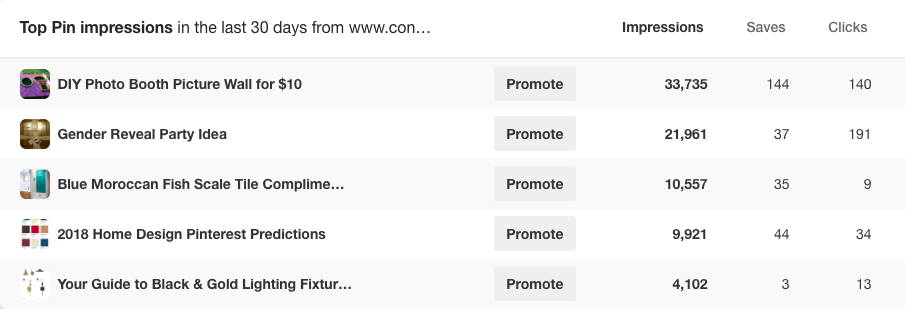
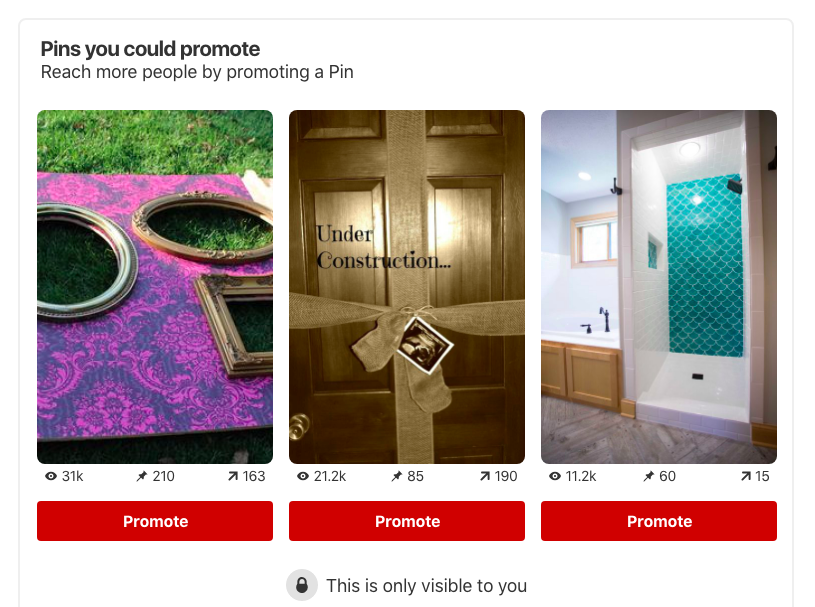
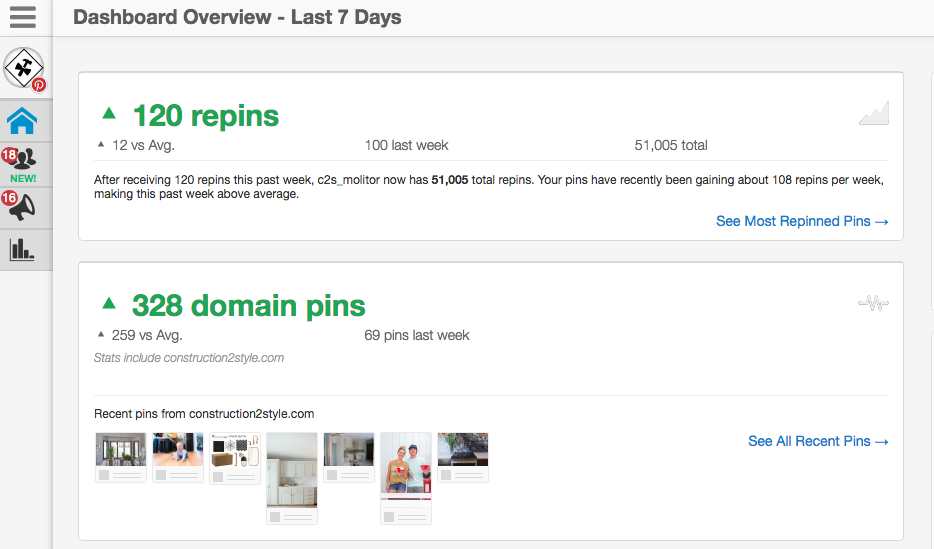
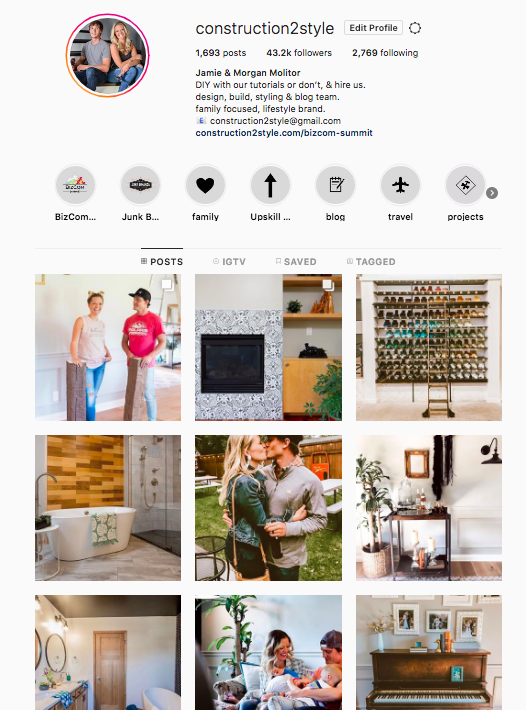
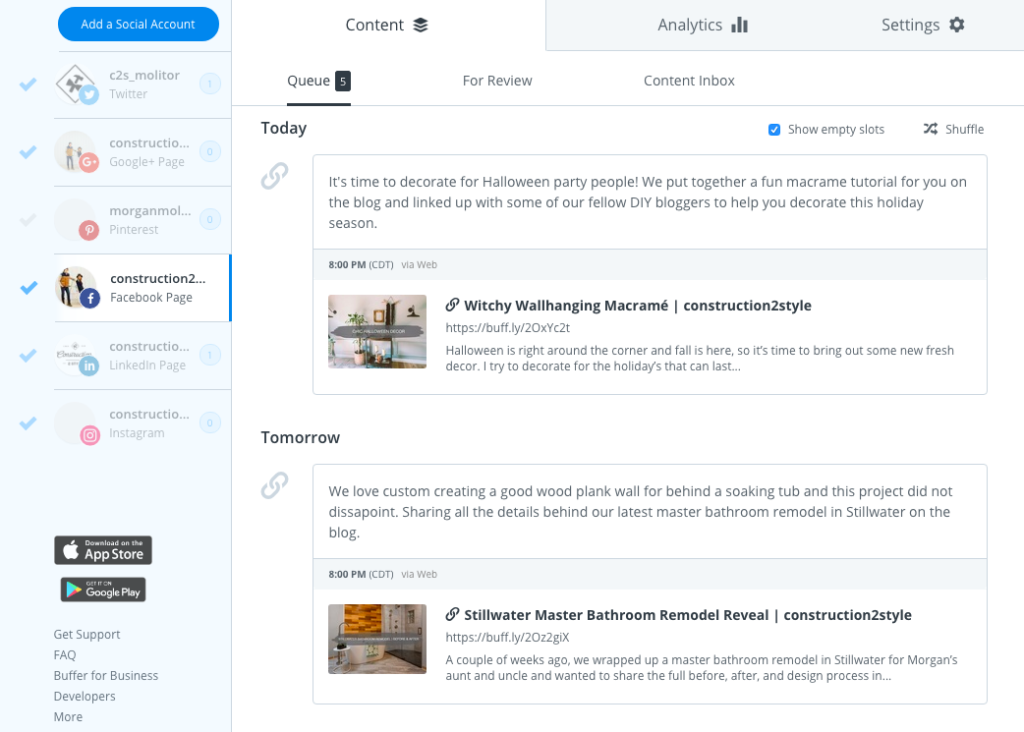
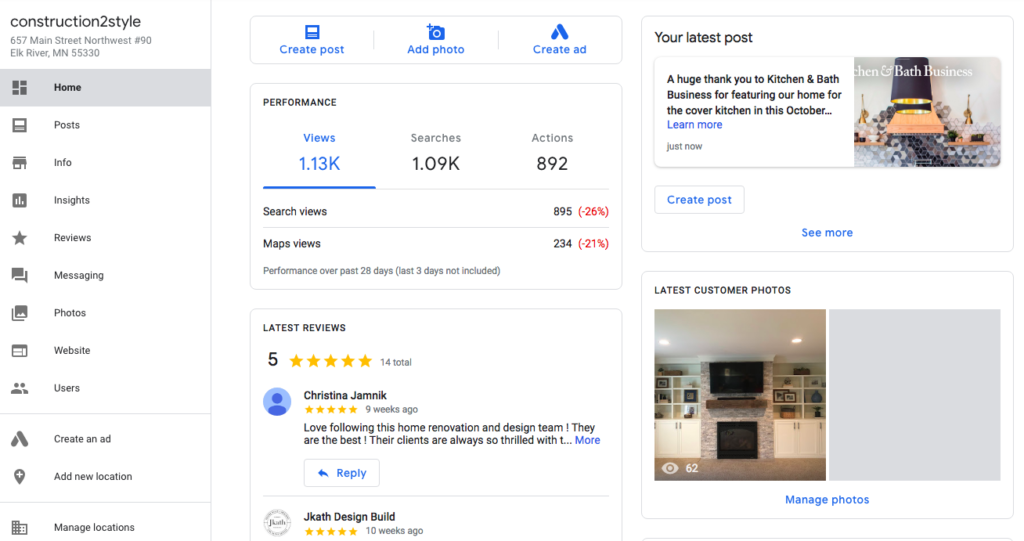



2 thoughts on “Your Guide to Social Media Marketing”
Comments are closed.